
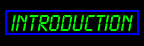



Important Disclaimer Stuff
My Hosts
Yankee Clippers Mobile Dog Wash and Groom, LLC. Has been kind enough to let me use some of their web server space. Other than that they have no connection to me or the site and are not responsible for anything that pertains to the site or my work. No one at Yankee Clippers Mobile Dog Wash and Groom or any agent of theirs monitors me or my content. They can not be held responsible for anything in regards to me or the Rag Tag Fleet site or forum.
Copyrights
I try to respect copyrights and this is not intended to infringe on anyone's rights. If you own any of the materials portrayed in this add-on and wish it removed let me know. I can be reach via the forums in the News section. All of the models were created from scratch by me. Resemblance to models made by others is coincident or I used internet pictures of them as reference. The textures were draw by me or created from un-credited images found on the internet. That is with the exception of some of the Galactica textures which were taken directly from a picture released by Zoic. All matrials on the site and in the add-ons are copyright Jon Marcure 2007. I do not give permission to use anything found on the site or in the add-ons to any one for any reason.
Beta statement.
This is an on going effort and should be considered as BETA releases. This means that we think that the add-ons are far enough along that they can be used by others but we make no claims as to how well they work. As with all software and add-ons you install them at your own risk. If are unsure about downloading any of our stuff then DON'T. You are under no obligation to download, install, use or like the add-ons from this site.
Installation and Removal
More detailed information is in the Fleet DataBase section of the forums but here is simple overview.I have maintained the Orbiter folder structure so all you have to do is unzip into a temp folder and then move each of the folders to your Orbiter folder. If you are asked to overwrite files then please do so.
With the exception of the scenarios and textures all my files start with QJ. The textures are in a folder called JTM in the Textures2 folder. Scenarios are in a folder named Rag Tag Fleet.
If you have questions or comments I can be reached in the News forums.
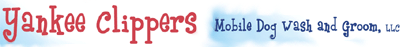
Let us pamper your pet without ever leaving home.